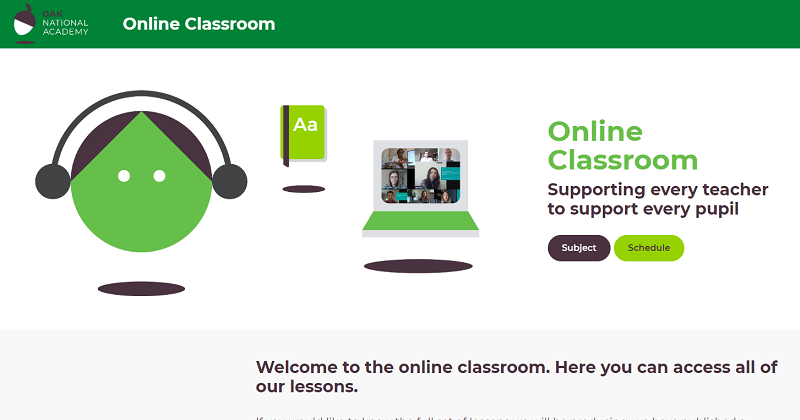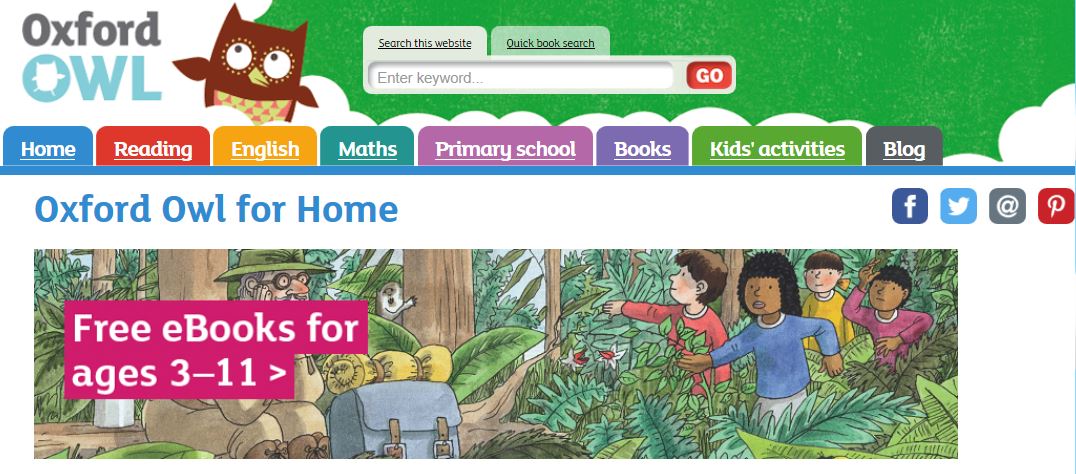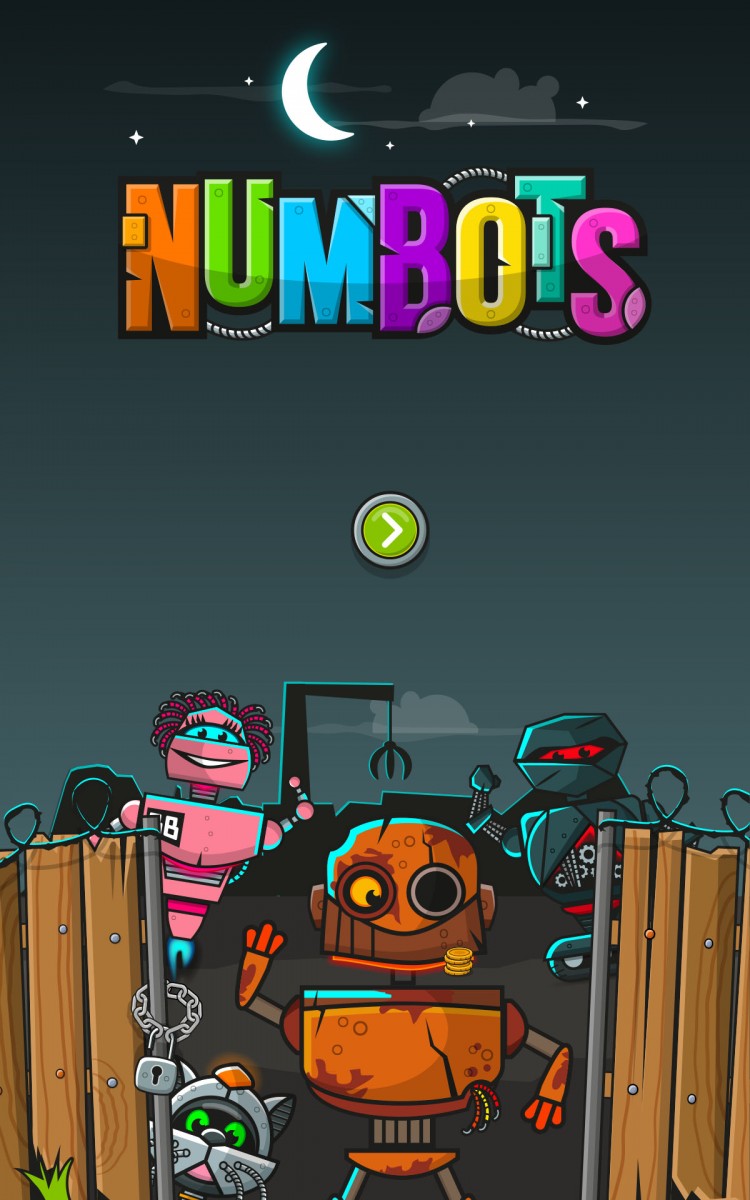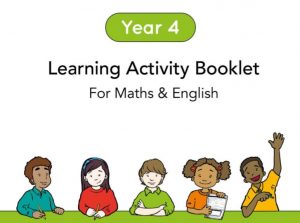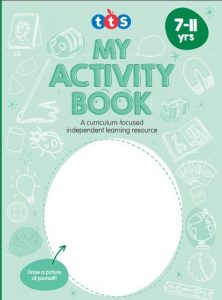Should your child need to self-isolate or if we experience a local lockdown we will use the resources on this page to continue your child’s learning at home so that no future learning is lost. Teachers will continue to communicate with parents or guardians using ClassDojo. This page is for children in Year 4 who are pupils in Class 8 with Mrs Lloyd or Mrs Chambers or Class 9 with Mrs Frost.
Your child must follow the daily schedule for their year group on the Oak National Academy. They can also access Education City, Oxford Owl, The Spelling Shed and Numbots to support their learning at home.
Click the link below to access Oak National Academy, the online classroom made by teachers, for teachers. You will have access to free, high-quality video lessons and resources to support your child’s learning in English, maths, science and the Foundation subjects at home. They are delivered by a teacher, with a pre-recorded video as well as quizzes, worksheets and creative activities. It’s all easy to use, there’s no login or password, you can access our lessons on any device, and pupils only need materials they can find at home.
In Year 4, your child will be developing into an increasingly fluent reader. The focus will now be on building comprehension, but it is still important that children use their phonics skills to tackle new words. There are a variety of simple things you can do at home to support your child’s developing reading skills.
How to help at home
There are plenty of simple and effective ways you can help your child with reading in Year 4. Here are our top tips.
1. Listen to your child reading and read to your child
At this age, your child might prefer to read independently and it’s tempting to leave them to it. But listening to them read is still a worthwhile thing to do. This way, you can help your child with any unfamiliar words and can talk to them about the book to make sure that they understand.
Reading to them is still important too. Reading to your child means that they will be able to hear books they might not yet be able to read themselves. Sharing and talking about books is also a lovely way to spend time together!
For books to read with your child, take a look at Oxford Owl’s free eBook library.
You can create a free account at: https://www.oxfordowl.co.uk/for-home/
You will need to use your own email address and set up a password to access this site.
2. Value your child’s choices
It’s really important to value your child’s choices, even when a book looks too easy or too difficult. Children can often read books that initially appear to be too difficult (especially if it is a topic that interests them).
That said, you will probably need to guide them through tricky words, pictures, ideas, or even the layout of an information book. At this age, children will often have strong enough word-reading skills to read most books they choose, but that doesn’t mean that they can always understand the text.
3. Open up the world of reading
Help your child to read widely. Books, magazines, websites, and apps all show how reading can help you to follow your interests and get involved. Show your child websites, books, and magazines that link to their hobbies – whether it’s swimming, football, dance, music, art, or something else entirely. Always check that any websites children access are safe, and monitor their use of them.
4. Make a word bookmark
Using a piece of paper as a bookmark, encourage your child to jot down words they don’t understand. They can do this when they read on their own or if you’re reading together and they don’t want to stop. After reading, try looking up the words together in a dictionary and talk about what they mean.
5. Read for a purpose
As well as reading for pleasure, your child is likely to need to read for particular purposes in Year 4. They will read to find information, to learn about something, or to answer questions. Practising this can be useful for success at school. Your child may be asked to investigate a topic or find answers to questions set in class. You can help them with their research skills by talking about where to look to find the answers, although you may need to remind them to look in books and use the library as well as the internet. Children can struggle with information overload so they need your help to ‘search and sift’ both sites and information to make decisions.
6. Don’t give up!
As your child reads read more difficult books, there might be times when they struggle and may be reluctant to continue. You can help them through those patches by reading a bit with them to get them started or hooked into the next chapter. Always balance this with sensitivity and valuing their choice – it’s got to be fun!
Please continue to read on a daily basis with your child and ask them questions about the text.
We have access to a new online learning platform called NumBots. This game is aimed at boosting addition and subtraction skills for all aged children. Since the success of Times Tables Rockstars in encouraging children to master times table and division fact instant recall, we would like their skills with mental addition and subtraction to be just as good. NumBots will help! More importantly, children in both Key Stage 1 and Key Stage 2 can access the games. All children start at the same place in Story mode, and when they get to a certain stage they will unlock Challenge mode. The idea is that they play little and often, and this will significantly improve their understanding of number bonds and addition and subtraction facts.
The login is exactly the same as the one for Times Tables Rockstars.
Passwords have been stuck inside children’s reading records. Contact your class teacher on ClassDojo for a username and password if you have misplaced them.
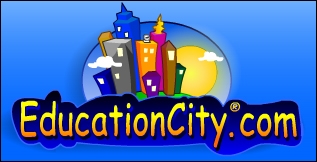 Children have free access to Education City to support their English, Maths and Science at home. Passwords have been stuck inside children’s reading records. Contact your class teacher on ClassDojo for a username and password if you have misplaced them
Children have free access to Education City to support their English, Maths and Science at home. Passwords have been stuck inside children’s reading records. Contact your class teacher on ClassDojo for a username and password if you have misplaced them
There is no need to print off the Testbase activities. You can simply use a pencil and paper to work out the answers. Work through each of the questions and then go back and check if answers are correct by clicking on the Mark Scheme Button:
The questions do get harder as the activity progresses.
Year 4 – Testbase Arithmetic – Pack 1 https://gapouyf.exampro.net/
Year 4 – Testbase Arithmetic – Pack 2 https://typekii.exampro.net/
Year 4 – Testbase Arithmetic – Pack 3 – https://uexieom.exampro.net/
Year 4 – Testbase Problem Solving Pack 1 — https://oaaujum.exampro.net/
Spanish
A free resource for the teaching of Spanish
Geography
Pupils can now access Oddizzi at home on the following website: https://www.oddizzi.com/
To access the website find your child’s class and use the following usernames and passwords:
c9millbrook millbrook9 (Class 9)
This is a fantastic resource and allows children to explore the world, read or watch CBBC World news, access learning zones and play the Umbozo quiz-show what you know! Each class has a class leaderboard where they can compete against their classmates while showing off their knowledge of the world!
Let’s be the best class at this challenge!
Additional Resources: